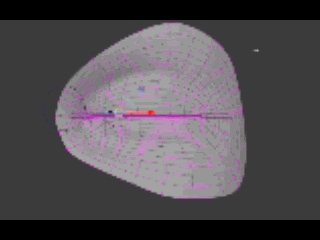Eyelid c++ Node part01
Maya EyeLid Node
Eyelid:
I was posed with the issue for an eye rig recently “Include the bulge without using deformers that animators can see!”
Why is the cornea bulge important?
Well if you close your eyelids and move your eye around it will deform the lid. Close up to camera you’re going to notice this subtle deformation missing.
Also, animators want to see this while they’re working, which is kinda tricky if you’re wanting to try to keep a speedy rig and looking to avoid deformation approaches (sculpt deformers through curves / blendshapes etc).
I also wasn’t aware of Marco’s Cartoony eyelid even though he was in the building at the time of my starting in on this setup, so it was interesting to see his setup when I did because I could totally understand where he was coming from with that setup.
However; I ended up writing a node to help reduce the clutter of the nodeEditor, and to take advantage of some of the hermite stuff internally to resolve a few issues on my last show. The result is that the node pushes the eyelid joints out along an axis, by using the centroid (of the sphere of the eye), away from the eyeball, with a falloff, to simulate the effect of the cornea bulge. Depending on the amount of joints involved, it’s fairly robust and will not result in the lid slicing through the eyeball too much at all.
The below examples only have 2 rows of joints per lid, and it should be noted I’m being lazy with my examples as I’d most likely go with 3 rows per lid for a final rig.
Centroid for the bulge push?
Looking at wolfram ‘s example of a spherical cap

The geometric centroid occurs at a distance:
z^_=(3(2R-h)^2)/(4(3R-h))It is the center of the flat plane created by slicing through the sphere by a given height.
Given;
- height h
- radius r
- push distance
That meant I could work out a fall off radius for the push distance using the centroid, which ended up giving a more anticipated result rather than using pow’s etc on a point at the surface of the eye’s Z vector… thus
- The > the height, the centroid has traveled further from the edge of the sphere = the bigger the fall off radius.
- The smaller the height, the centroid has traveled closer to the edge of the eyeball = the smaller the fall off radius.
Here is a snippet of the bulge calculation;
MFloatVector sphericalCapBulgeVector(float h, float radius, float bulgeDistance, MFloatVector affectedVector, MFloatVector sphereCenterZAxis){
float radiusofCap = sqrt(h*(2.0f*radius-h));
float centrd = sqrt((radius * radius) - (radiusofCap * radiusofCap));
MFloatVector distVector = affectedVector;
distVector.normalize();
MFloatVector sphereVector = sphereCenterZAxis;
sphereVector.normalize();
MFloatVector distanceBetweenVector = distVector - sphereVector;
float distanceBetween = std::min(1.0f, distanceBetweenVector.length());
float factorOf = std::max(0.0f, radiusofCap - distanceBetween);
float pushResult = bulgeDistance * factorOf;
MFloatVector affectedVectorResult(0.0f, 0.0f, -pushResult);
return affectedVectorResult;
}And here is a look at the node in action. Just the 2 runs of joints, one along the edge and the other up in the orbital area;
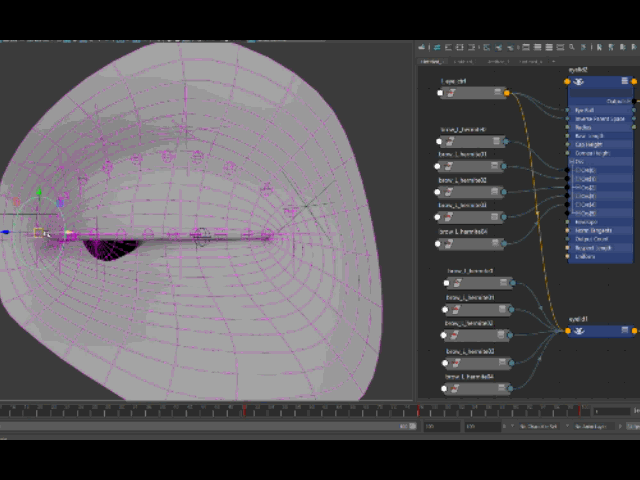
To get this to play nicely I’ve setup some buffers / aim contraints with weightings, but nothing that was too complex to deal with.
The first part of the video is me pulling just the lid control around with a bit of influence from that control going into the eyeball.
The 2nd part is clicking play, and running the animation that also animates the eyeball’s lookat control to get the eye to look around.
Some downsides to consider with this approach;
- the inner corners of the eyes are tricky as the math is based on a spherical shape, so I will most likely add those joints in with a different setup.
- the extremes may result in cutting through the eyeball if there are not enough joints to hold the lids around the sphere
- Getting the play of fat in the lid to work nicely is always somewhat tricky. Less joints = harder to resolve too.
- The hermites if they are dragged too far can flip.
Some upsides;
- nice hermite play across the lid
- get a nice control with clean translates to use to drive corrective blendshapes
- #Num of joints can be output from the node so there is only the need to set the number of controls you want
- The corner bulge pushes directly in the animation rig.
Will prob post more on this again later on when I get some time.
Things to work out:
- bias
- blinking from at any point top and bottom - tweakers are still very isolated in setup
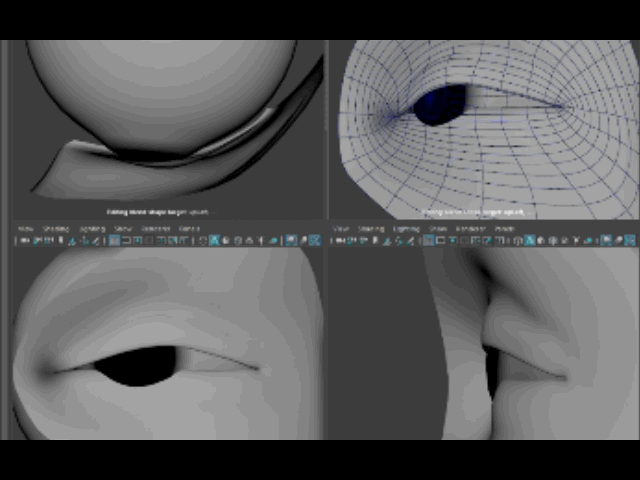
Here’s a low res of both lids, with minimal joints and with some basic corrective blendshapes (4 shapes)… which don’t work very well at all because I’m tired and I kept messing with the skinning :)