om2-NodeEditorMenuManger
All code here is provided as is without support.
Use at your own risk! These posts assume you have some knowledge of import/running python script in maya. If Gifs/Images are not displaying in Chrome try a different browser.
Note: 21/01/2022: I have changed a few things since this post and updated the below gitHub repo newPost
So the nodeEditor in Maya can register commands on Nodes using customInclusiveNodeItemMenuCallbacks: Part01
The problem I found with this is it’s a bit hellish to manage (especially when developing). So this is a little post for about me mashing together an approach to facilitate managing adding commands to the nodeEditor via a little menuManager of sorts. Why? Well reloading these menus over and over does not remove the previous load!
So you have to remove them before the reload. Having a little manager to keep track of what is loaded etc can be pretty helpful with this.
The idea
The idea here is to be able to add as many commands as I like to my code base without having to maintain the manager `seeing’ this code. To do this I’m going to add a little factory module in to scan for a specific class in a path, and from that create a cache of all the commands I want to create menus for. Then the manager itself leverages that cache to add the menus to the NodeEditor in Maya.
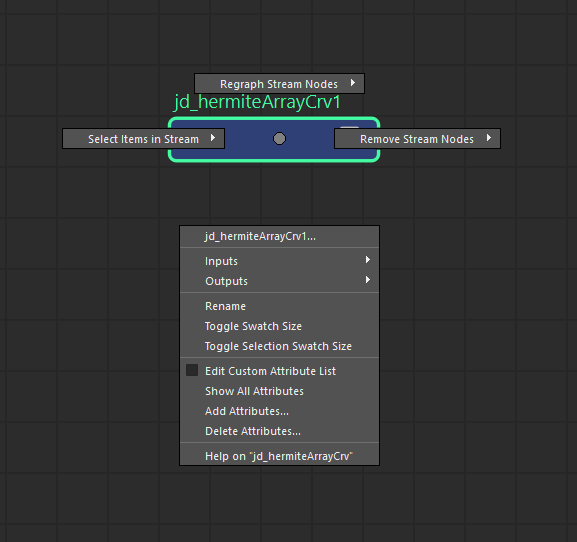
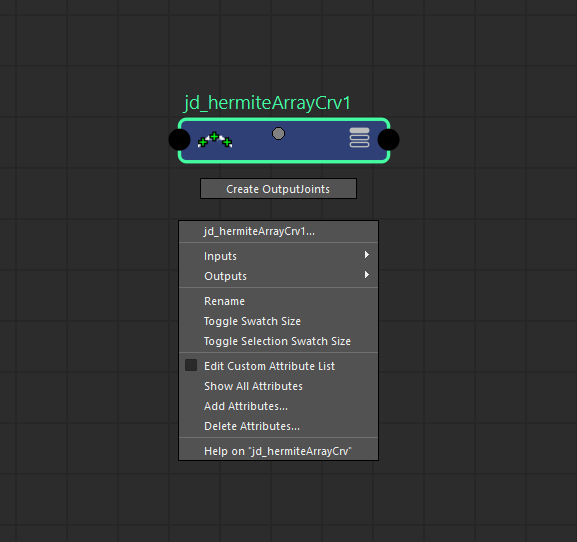
The Factory -Menu Cache
import os
import importlib, inspect
import logging
logging.basicConfig()
logger = logging.getLogger(__name__)
BASE = os.path.dirname(__file__)
MENUSPATH = "{}/menus".format(BASE)
MENUCACHE = {}
def createMenuCache(path=MENUSPATH, pkg="menus"):
"""
Recurisvely fetch all the .py modules in the menus folder and any
classes defined as a menu and add these to the cache
:param path: `str` path to the root menus folder
:param pkg: `str` .separated path for the importlib.import_module to use
"""
for module in os.listdir(path):
if module == '__init__.py' or module.endswith(".pyc") or module == "base.py":
continue
if module.endswith(".py"):
mod = importlib.import_module(name=".{}".format(module[:-3]), package=pkg)
for eachMenu in inspect.getmembers(mod, inspect.isclass):
if not eachMenu[1].ISSUBMENU:
menu = eachMenu[1]()
if menu.menufunction() is not None:
MENUCACHE[menu.id()] = menu
if menu.hasSubMenu():
for eachChild in menu.subMenus():
MENUCACHE[eachChild.id()] = eachChild
else:
createMenuCache(path="{}/{}".format(path, module), pkg="{}.{}".format(pkg, module))What this is doing is setting the base path to /menus relative to the current filepath the factory.py lives in. Scan subfolders for the .py files and looks to import the class(es) in each file. Now this works because I have dictated a specfic structure for each command to uphold.
Assumption(s):
- Classes in any of these menu modules ARE MENUS! I don’t or won’t have any classes that are NOT inheriting nem_base.MenuBase!
- Functions in these modules are used by the Menu Classes.
MenuBase()
Menu base is the base menu class used by the neMenuManager to create the menus as expected in Maya.
from maya import cmds
import logging
logging.basicConfig()
logger = logging.getLogger(__name__)
class MenuBase(object):
ID = None
MENUNAME = None
NODENAME = None
FUNCTION = None
ISSUBMENU = False
SUBMENUS = list()
def __init__(self, isRadial=False, radialPos="", hasSubMenu=False, lastSubMenu=False):
self.__isRadial = isRadial
self.__radialPos = radialPos
self.__func = None
self.__hasSubMenu = hasSubMenu
self.__lastSubMenu = lastSubMenu
# Set the cmd instance on init we want to create only ONE instance of the menuCmd.
# So well force that now and reuse it thereafter
self.menufunction()
def id(self):
return self.ID
def name(self):
return self.MENUNAME
def nodeType(self):
return self.NODENAME
def isRadial(self):
return self.__isRadial
def radialPos(self):
return self.__radialPos
def createMenuItem(self):
if self.FUNCTION is None:
return
if self.isRadial():
self._menuItem = cmds.menuItem(label=self.MENUNAME, c=self.FUNCTION,
subMenu=self.hasSubMenu(),
radialPosition=self.radialPos(),
)
if self.ISSUBMENU and self.__lastSubMenu:
# Reset the maya internal parent so we don't end up
# with all subsequent menus parented under this one!!
cmds.setParent("..", menu=True)
else:
self._menuItem = cmds.menuItem(label=self.MENUNAME, c=self.FUNCTION,
subMenu=self.hasSubMenu(),
)
if self.ISSUBMENU and self.__lastSubMenu:
# Reset the maya internal parent so we don't end up
# with all subsequent menus parented under this one!!
cmds.setParent("..", menu=True)
return self._menuItem
def hasSubMenu(self):
return self.__hasSubMenu
def subMenus(self):
return self.SUBMENUS
def subMenus(self):
return self.SUBMENUS
def menufunction(self):
if self.FUNCTION is None:
return
if self.__func is None:
if self.NODENAME is not None:
# Create the menu command for the node we have rightClicked over in Maya
def menuCmd(ned, node):
if cmds.nodeType(node) == self.NODENAME:
self.createMenuItem()
return True
else:
return False
else:
# Add a general menu to all nodes. Take care with Radial positions here as you might clash with a node
# based menu item!
def menuCmd(ned, node):
self.createMenuItem()
return True
self.__func = menuCmd
return menuCmd
else:
return self.__funcCreating a menu.py
So inheriting / overloading this class is then fairly straight forward
for me to use when adding a new menu item to the nodeEditor.
eg: gitHub example
If you check the latest version of the file you can see each menu gets a
unique typeID, Name, and a function to call.
Note; No args are handled atm. And each class has a related mayaNode that they are linked to when you invoke a menu call in maya by right clicking over a node in the nodeEditor
The Manager
From there The manager only needs to leverage the MENUCACHE to generate all the menus and provide a way to handle this information eg: adding/removing menus from the nodeEditor as expected.
from maya.app.general import nodeEditorMenus
import menuFactory as ne_factory
import logging
logging.basicConfig()
logger = logging.getLogger(__name__)
"""
usage:
import sys
path = "T://software//neMenuManager"
if path not in sys.path:
sys.path.append(path)
import neMenuManager as neMM
nedMenuManager = neMM.NodeEditorMenuManager(autoLoadMenus=True, reload=False)
for id, e in nedMenuManager.iterMenuItems():
print(id)
"""
class NodeEditorMenuManager(object):
def __init__(self, autoLoadMenus=True, reload=False):
self.menus = nodeEditorMenus.customInclusiveNodeItemMenuCallbacks
self._ids = []
if reload:
logger.warning("Resetting ne_factory.MENUCACHE now!")
ne_factory.MENUCACHE = {}
if ne_factory.MENUCACHE:
# We should REMOVE any previously appeded functions in maya or we end up with duplicates!
self._ids = ne_factory.MENUCACHE.keys()
self.removeAll()
else:
logger.warning("Creating ne_factory.MENUCACHE now!")
ne_factory.createMenuCache()
if autoLoadMenus:
# Maya sucks at editing the menus, so we're going to iter twice. First for the mainMenu items
# Then again for anything flagged as a subMenu of something else.
# This means we only EVER go 1 level deep menu|subMenu NOT menu|menu|subMenu
for id, menu in ne_factory.MENUCACHE.iteritems():
self.addMenu(menu=menu)
self._ids.append(id)
def addMenu(self, menu):
"""
:param menu: `MenuBase` instance
"""
if menu.menufunction() is not None:
self.menus.append(menu.menufunction())
logger.info("Added: {} id:{} func: {}".format(menu.name(), menu.id(), menu.menufunction()))
def iterMenuItems(self):
"""
:return: `int` `MenuBase() Instance`
"""
for id, data in ne_factory.MENUCACHE.iteritems():
yield id, data
def removeMenu(self, menuid):
"""
:param menuid: `int`
:return: `bool`
"""
if menuid in ne_factory.MENUCACHE.keys():
menu = ne_factory.MENUCACHE[menuid]
try:
self.menus.remove(menu.menufunction())
except ValueError:
logger.warning("Failed to remove {} from maya's internal callback list!".format(menu.name()))
return False
ne_factory.MENUCACHE.pop(menuid, None)
self._ids.remove(menuid)
logger.info("Successfully removed menu {}".format(menu.name()))
return True
return False
def removeAll(self):
"""Remove all the menus before a reload!"""
while self._ids:
for eachID in self._ids:
self.removeMenu(menuid=eachID)
def currentCache(self):
return ne_factory.MENUCACHE
def __repr__(self):
str = "menuItems:\n"
for k, v in self.iterMenuItems():
str += "\t id: {}".format(k)
str += "\t name: {}".format(v.name())
str += "\t nodeType: {}".format(v.nodeType())
str += "\t isradial: {}".format(v.isRadial())
str += "\t pos: {}".format(v.radialPos())
str += "\t func: {}\n".format(v.menufunction())
return str