rigConstraints
A constraint is your “middle man” between A and B. Lets assume for now that A is the
control curve that Animators will use, and B is our Cube for now. Though you
can create constraints on a lot of different things…
Essentially you are specifying a relationship between the Ctrl and the cube.
“Hey Cube… you’re doing this because the control is doing this.”
Constraints come in a few forms!
It might all seem a bit confusing, but the name of the constraint is usually a good
indicator as to what kind of “relationship” you’re creating between the control
and the Cube.
Here are some of the base constraints;
eg in Maya:
pointConstraint= just positionorientConstraint= just rotationsparentConstraint= position / rotationscaleConstraint= scalesurfaceConstraint= constrain to a surface (NURBS)pointOnPolyConstraint= constrain to a polygon surface
And so on….
eg in Houdini:
ParentBlend= setting x# ctrls as parentsPoint,Orientation,Scale,Parent, andAimconstraints are all types of transformation constraints. They can be controlled by the Blend Object, Object CHOP, or by hscript and python expressions.
And so on….
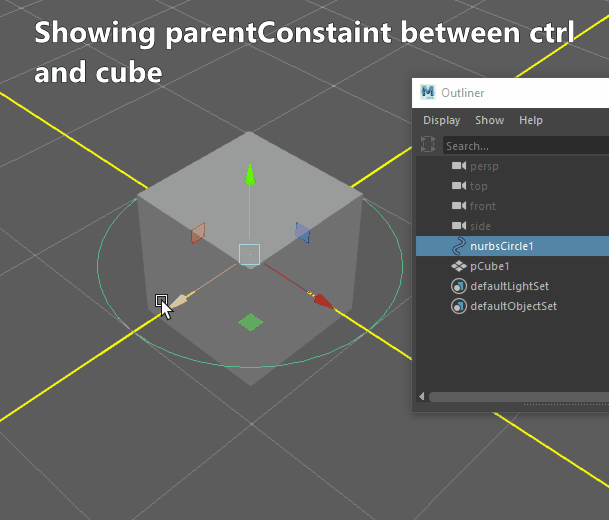
All of these can help setup a control system for the Rig, controlling systems such as
Deformers / FK / IK chains etc
When using constraints in rigging, we usually do these on the parent of the control so that way nothing interfers with the animators keyframes.